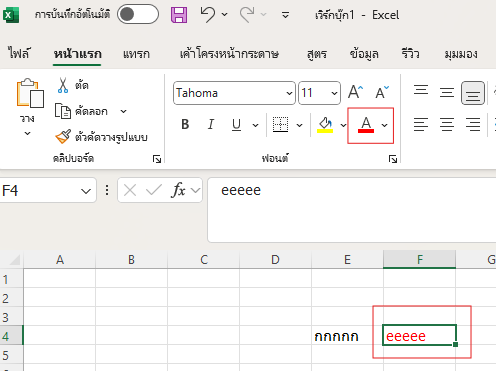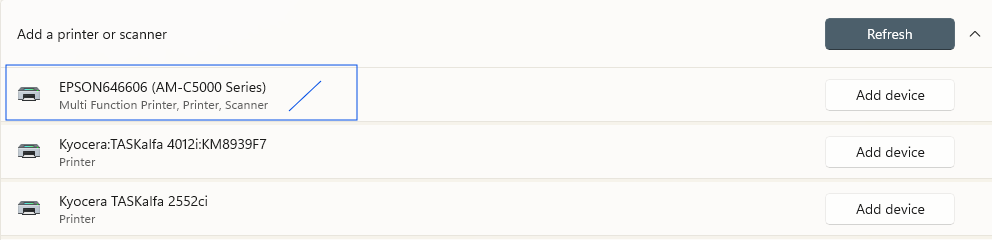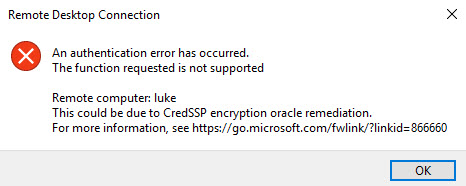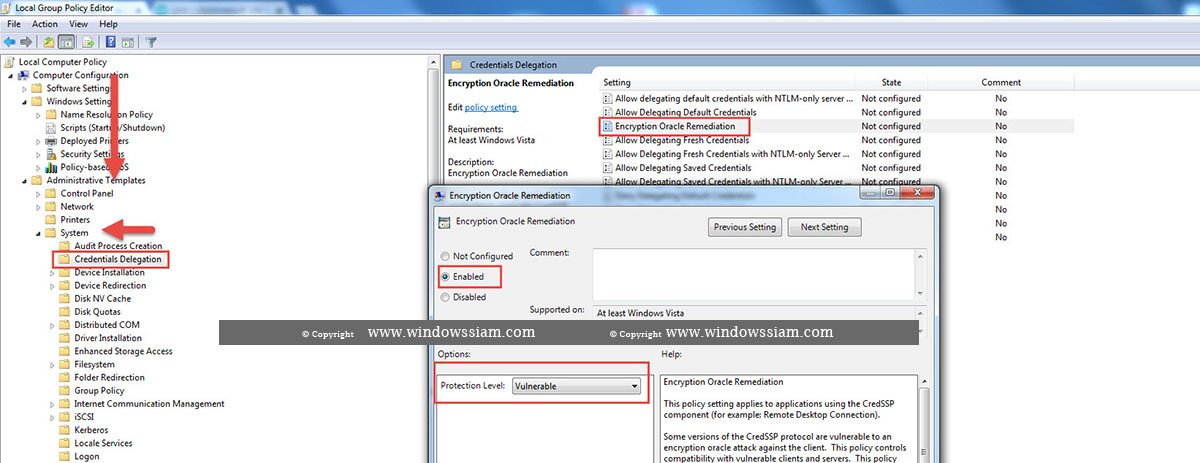วิธีการแก้ไข IT
ปัญหาทุกอย่างแก้ได้
วันพุธที่ 5 กุมภาพันธ์ พ.ศ. 2568
วันอังคารที่ 4 กุมภาพันธ์ พ.ศ. 2568
Error Excel vcruntime140_1.dll
Error Excel vcruntime140_1.dll
เมื่อเจอ Error สามารถแก้ไขได้ https://learn.microsoft.com/en-us/cpp/windows/latest-supported-vc-redist?view=msvc-170#visual-studio-2015-2017-2019-and-2022
เลือกให้ตรงกับ windows ที่ติดตั้ง เมื่อติดตั้งเรียบร้อยแล้ว จะรีสตาร์ท สามารถใช้งานได้
วันจันทร์ที่ 11 พฤศจิกายน พ.ศ. 2567
เมื่อ excel เปลี่ยนสี font แล้วค้าง
เมื่อ excel ต้องการเปลี่ยนสี font แล้วเกิดอาการค้าง สามารถแก้ไขได้โดย
1. เมื่อการอาการ error
2. วิธีแก้หน้า error โดยไปตั้งค่าเริ่มต้น เครื่องปรินเตอร์
เท่านี้ อาการที่ค้างตอนเปลี่ยนสี font ก็หายไป
วันศุกร์ที่ 5 สิงหาคม พ.ศ. 2565
Remote Desktop Connection Error
วิธีแก้ไข Remote Desktop Authentication Error Has Occurred
Windows 10
1. กด Windows + R และทำการพิมพ์ gpedit.msc และกด OK
2. ไปที่ Computer Configuration > Administrative Templates > System > Credentials delegation > เลือก Encryption Oracle Remediation
ปรับให้เป็น Enable > เลือก Vulnerable และกด Ok
3. เรียบร้อย จากนั้นให้เราเข้า Remote Desktop ใหม่ ก็สามารถทำการ remote ได้เรียบร้อย
เท่านี้เราก็สามารถทำการ remote ไปยัง Server ปลายทางได้เรียบร้อย โดยเราไม่ต้องการทำการ Restart คอมพิวเตอร์หรือ Server
Cr.https://www.windowssiam.com/fix-remote-desktop-authentication-error-has-occurred/
วันศุกร์ที่ 19 มิถุนายน พ.ศ. 2563
แก้ไขการพิมพ์แล้วหมึกจาง สำหรับเครื่องพิมพ์หัวเข็ม
วันพฤหัสบดีที่ 3 พฤษภาคม พ.ศ. 2561
สั่งพิมพ์ exce to pdf ทุกsheet ให้เป็นไฟล์เดียว
1. เปิดไฟล์ excel ที่ต้องการแปลง
2. บันทึกเป็นให้เลือกชนิดเป็น pdf
3. แล้วกดเลือก ตัวเลือก ดังรูป
4. จากนั้น ให้มาเลือก ทั้งเวิคชีส
5. จะสามารถรวมไฟล์เป็น pdf ไฟล์เดียวได้
แก้ปัญหา คอมช้า เกมแลค กระตุก เสียงสั่น Disk 100% บน Windows 8.1, 10


Update Windows เข้า share folder ไม่ได้
เมื่อเครื่องคอมพิวเตอร์ Update Windows แล้วเข้า Share Folder ไม่ได้ สามารถแก้ไขด้วยขั้นตอนง่ายๆ ดังนี้ เครดิต https://stri.c...
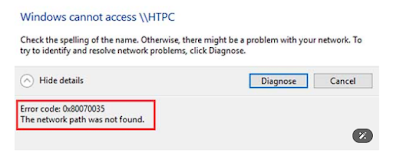
-
Error Excel vcruntime140_1.dll เมื่อเจอ Error สามารถแก้ไขได้ https://learn.microsoft.com/en-us/cpp/windows/latest-supported-vc-redist?view...
-
วิธีแก้ไขหน้าจอขึ้น Power Saving Mode อาการของ Power Saving mode - เมื่อเปิดเครื่องคอมมา ตัว CPU ทำงานปกติแต่หน้าจอมีไฟติด แต่ขึ้นคำว่า P...
-
ขั้นตอนการอัพเกรดและย้ายระบบมาสู่ Windows 7 เอกสารฉบับนี้ มีขึ้นเพื่อแสดงขั้นตอนการอัพเกรดและการย้ายระบบไฟล์ และการปรับแต่ง (Setting) ต่างๆม...